
Intelligent PDF-to-XML for document processing
Our AI-powered Invoice OCR technology captures all data from supplier or customer invoices with 99%+ precision and delivers it in your specific XML format.
Capture all invoice data
Normalize unstructured data from your PDF and image file invoices and transform it into XML.
Convert into any XML format
Convert your XML file into standard electronic formats, including EDIFACT or Peppol BIS Billing.
Enrich line-item data
Ensure your invoice is accurate and compliant, verify supplier legitimacy, and enrich transactional data with classification, CO2, and more.
Dedicated transaction AI for invoice scanning
- Dedicated machine-learning AI, singularly trained on transactional data
- Safeguarded, isolated, and proprietary
- Language-agnostic processing
- Multi-model build
Any XML format
Transform PDFs and other image files into any UBL-based XML EDI format.
- Peppol BIS Billing
- EDIFACT
- CFDI
- DTE
- E-Invoice Estonia
- E-faktura Poland
- EHF Elektronisk handelsformat
- Facturación Electrônica
- FacturaE
- FatturaPA
- Finvoice
- ISDOC
- Nota Fiscal Electrônica
- OIOUBL
- Svefaktura
- Xrechnung
Built-in data enrichment
Ensure precision in your spend analysis. Invoice OCR automatically classifies and codes invoice line items according to the UNSPSC standard.


API integration
Implement AI document processing into your operations. Integrate via fully documented and developer-friendly API.
Try our OCR tool for PDF invoices
Try our free capture tool — a simplified version designed to showcase our OCR solution. Upload a PDF invoice for instant transformation into XML, validated and enriched with UNSPSC classification.
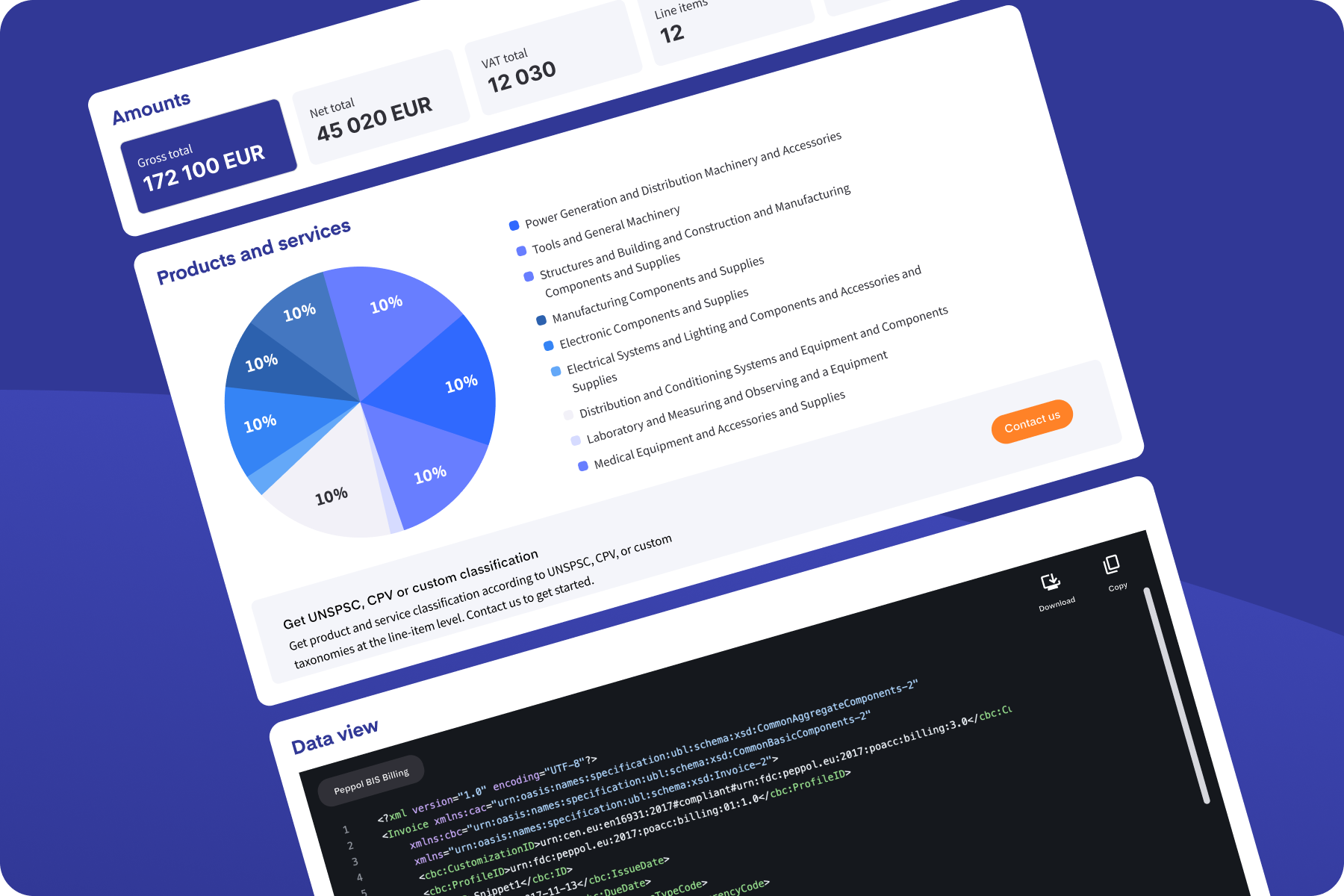
Reach 100% digital invoices with Invoice OCR
Contact us today, and we will explain how Invoice OCR improves your operations through AI document processing.
What is Optical Character Recognition (OCR)?
OCR (Optical Character Recognition) is a technology that converts different types of documents, such as scanned paper documents, PDFs, or images captured by a digital camera, into editable and searchable data. OCR identifies and extracts the text from these documents, transforming the content into a machine-readable format like a Word document, Excel sheet, or structured data (such as XML).
In invoice processing, OCR is often used to automatically read and capture invoice details (such as invoice number, supplier information, and line items) and convert them into structured data, eliminating manual data entry. This data can then be processed by an ERP or accounting system, improving efficiency and accuracy in financial operations.
What is data capture and data extraction?
Data capture and extraction are both essential processes in handling and processing data and are often used synonymously, but some nuances differentiate them.
Data capture is the process of collecting and recording data from various sources. It can be done manually or automatically and involves retrieving information from documents, images, forms, or other sources. Data capture is often done digitally using technologies like OCR (Optical Character Recognition) to scan physical documents and convert the information into a digital format.
Examples of data capture:
- Scanning an invoice and using OCR to retrieve the text.
- Filling out forms online where the input is captured digitally.
- Reading barcodes and QR codes to capture product details.
Data extraction refers to retrieving specific, structured information from a larger unstructured or semi-structured data set. After data is captured, the relevant information is extracted for further use, analysis, or processing. Data extraction can occur from documents, databases, or even websites. For instance, data extraction would identify key fields like invoice number, supplier name, and total amount due once data is captured from an invoice.
Examples of data extraction:
- Extracting names and addresses from customer records.
- Pulling line-item details like product names and prices from an invoice.
- Retrieving financial data from a PDF invoice file.
Through Qvalia’s Invoice OCR service, both processes can be automated to streamline workflows and improve accuracy, especially in finance, procurement, and data analytics.
Which image files does Invoice OCR support?
Invoice OCR supports PDF, JPG, and PNG file formats.
Is the API documentation for Invoice OCR available?
Yes, you can read the API documentation here.



