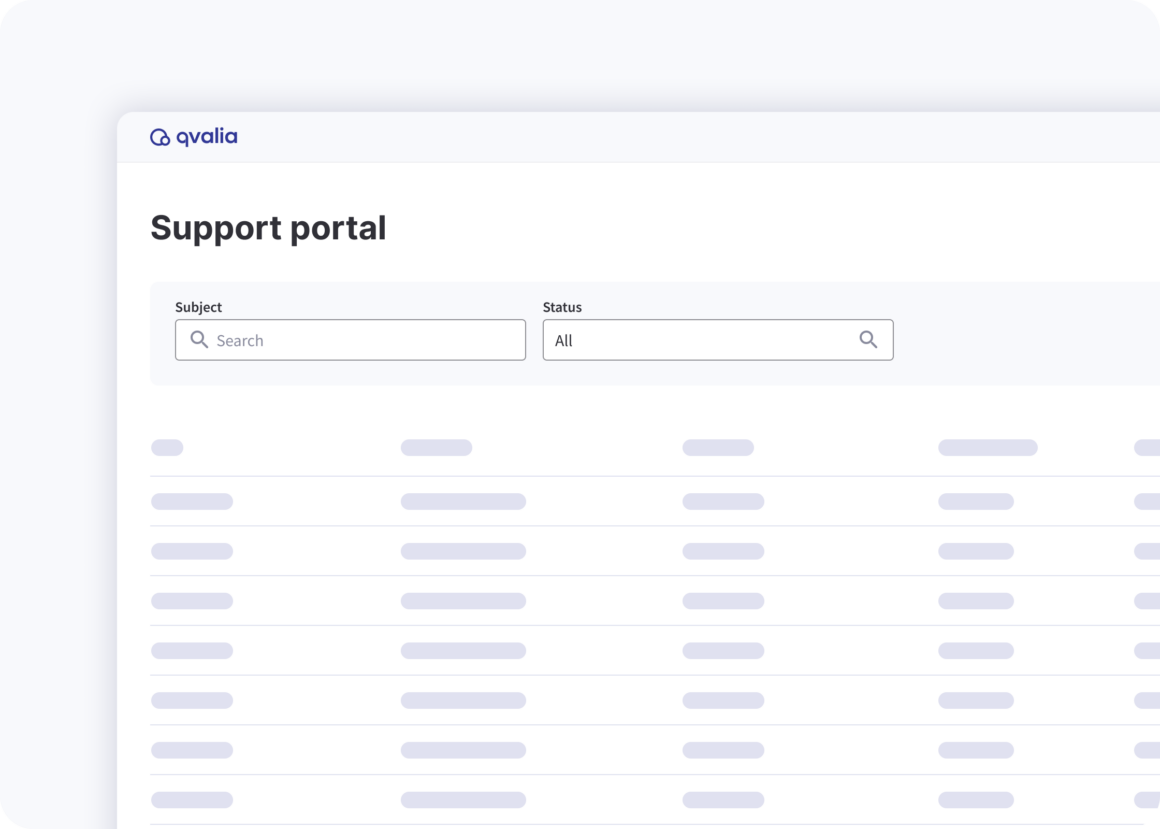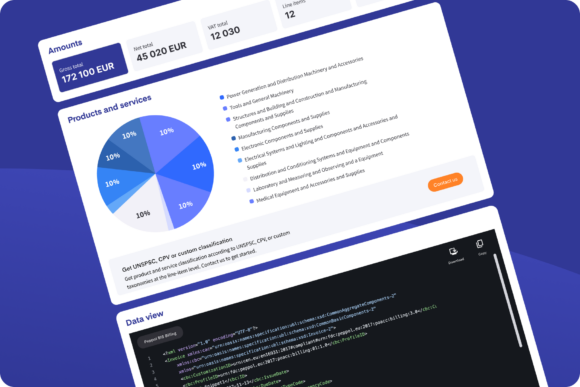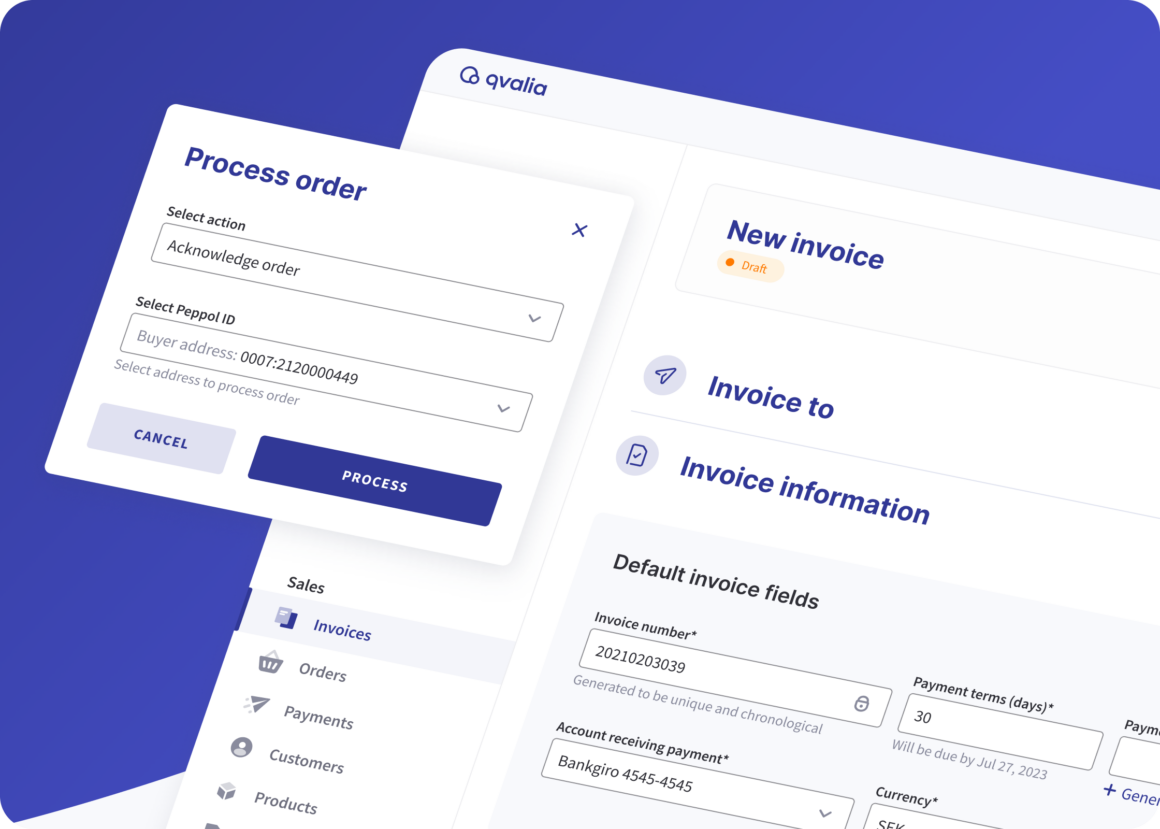
A series of new features and improvements are released in the latest Qvalia platform update. Core e-invoicing features for users of our web-based interface are improved with additional transaction information and editing options. E-order management is enhanced with more efficient processing, total content visibility, and actionable response capabilities. Furthermore, the in-app service desk is completely redesigned and integrated into the platform. The release is available from today, 01-02-2024.
Improved invoice creation view
E-invoicing in Peppol enables a significant exchange of transactional information between buyers and sellers.
Peppol Access Point and API customers have unlimited access to the complete set of 105 unique Peppol variables, including supplier information, line items, references, VAT, and more. Users of the web-based e-invoicing interface can add information and edit the most common fields, including the following anticipated capabilities, available from today:
- Custom invoice number editing allows changes in number series when creating new customer invoices
- Invoicing period can be added, including start and end date. Useful for e.g. subscriptions and delivery dates
- Reference information as a free text field can be added for supporting documents attached to the invoice
E-order management updates
Significant platform updates are now available for e-order management solution users, ensuring an user-efficient process and a quick overview of your most important information. All order-related data is visible in the web-based interface, and communication with customers is more seamless and intuitive with built-in response capabilities.
New e-order updates in brief:
- A detailed content overview shows all available information and data fields related to a specific e-order, in total 139 possible transactional data points
- Communicating with customers throughout the order process is simplified with built-in support for generating and sending response messages, including free text message options
- Choose action to acknowledge, reject, or accept incoming orders. The response is instantly distributed
- Quickly review the status of all orders in the updated list view
Redesigned service desk
The service desk, offering instant access to customer support, is completely redesigned. Now available directly from the platform, the new service desk provides quick access to ticket submission, ticket history, and communication with our customer success team.
The new service desk enables:
- Create and submit new tickets
- Send messages and review responses
- List view of previous tickets, including status, dates, and more
- Search, sort, and filter tickets
- Built-in, no separate login