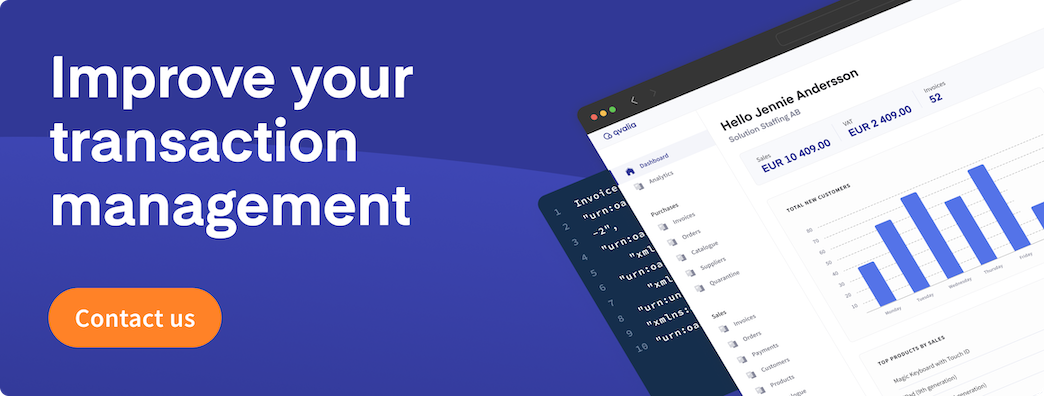Qvalia users can automate supplier invoice management, supplier record master data, deviation management, and more, independent of the format.
PDF scanning and conversion automatically extracts, validates, and enriches PDF invoices and other image file types. PDF invoices are converted into any XML-based invoice format for unified processing.
Invoice validation features validate invoices from approved suppliers based on legal requirements and customized rules, such as reference numbers. Deviation management is handled automatically. Erroneous invoices are sent back to the supplier for completion or a request for a credit invoice.
Master data management features populate records with information from global company databases, including automated updates and monitoring. Other features include suppliers that are not utilized for a defined period automatically becoming inactive. Fraudulent companies are blocked. Changes in company status or credit rating are monitored.
Data classification allows for automated real-time categorization of invoice line items. Qvalia uses UNSPSC as standard taxonomy, but our AI can use other classification systems dynamically. With categorized line items, spend analytics is simplified and provides insights with greater precision. Users can add our spend analytics dashboard for a full-suite visualization interface.
Contact us for more information and how to get started.