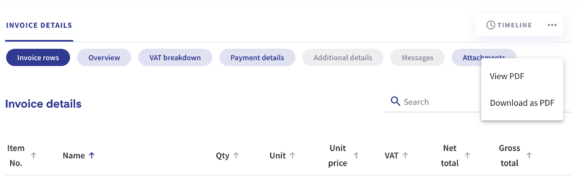You can download or print your purchase and customer invoices in Qvalia.
- Log in to Qvalia
- Go to Purchases or Sales
- Select the invoice you want to print or save as a PDF
- Click on the three dots above the invoice rows. Choose “View PDF” or “Download as PDF”
- Done