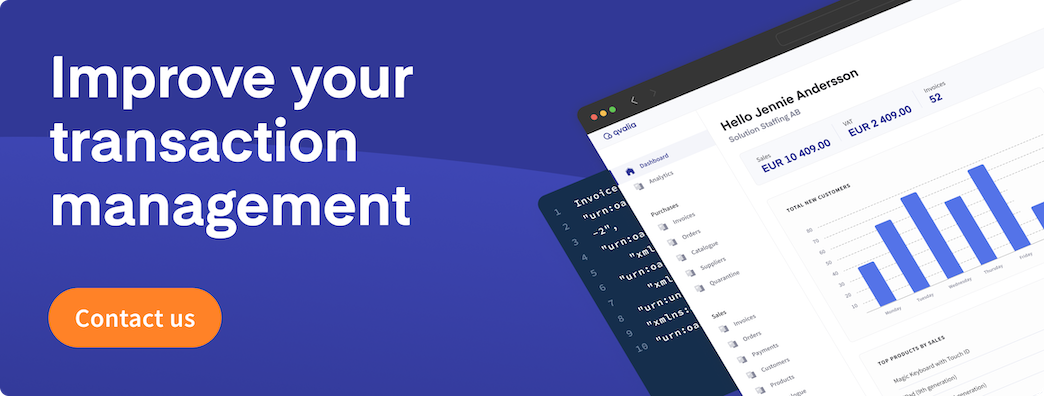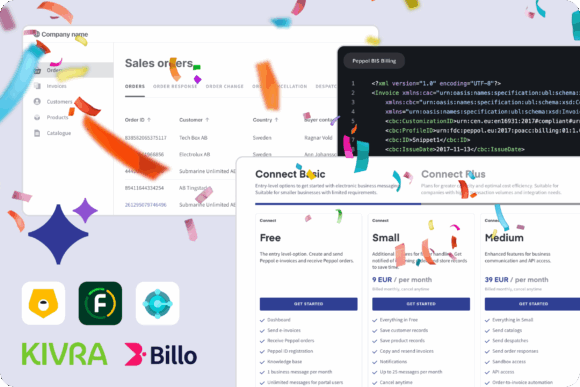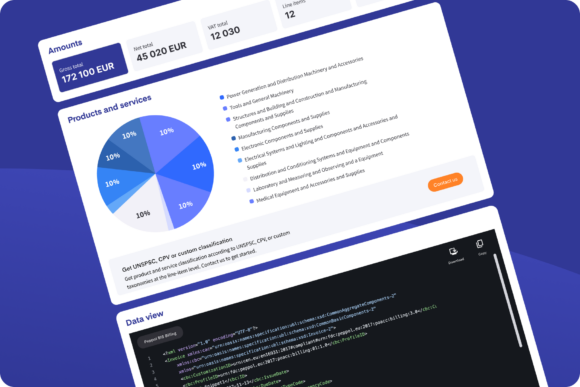We’re excited to announce our latest integration. Qvalia now connects seamlessly with Microsoft Dynamics 365 Business Central.
With just a few clicks, you can activate end-to-end invoice automation, AI-driven invoice posting, and unlock full EDI capabilities to exchange a complete set of e-invoices directly from your ERP.
The ready-made integration lets you send and receive electronic invoices efficiently and natively in Business Central. Whether it’s customer or supplier invoices, they’re created, exchanged, and managed directly in your Dynamics environment — all powered by Qvalia’s leading transaction management technology.
Supported networks and formats include Peppol, Finvoice, OIOUBL, EHF, Edifact, and more.
AI-powered invoice posting, tailored to your account plan
Qvalia’s dedicated large language model (LLM) AI takes care of invoice posting. Each supplier invoice is automatically posted according to your organization’s unique chart of accounts.
Posting suggestions are displayed directly in Business Central, streamlining your workflows and helping you maintain control and accuracy. If you’re using Qvalia’s PDF capture, those invoices are also automatically included — no extra steps are required.
How the Business Central integration works
- E-invoices are created, sent, and received directly in Dynamics 365 Business Central via Qvalia
- All invoices are visible in the invoice view in Business Central
- Posting suggestions for supplier invoices are provided in Business Central
- Postings are based on your chart of accounts
- PDF invoices captured by Qvalia are included in the automation (subject to your Qvalia subscription)
- Fully structured data store using Qvalia’s technology
- Access to AI-driven enrichment (UNSPSC, CO2)
- Real-time processing
How to connect
Read more on the Business Central integration page. Our integration experts will help you activate the connection and tailor the setup to your Dynamics 365 Business Central environment.