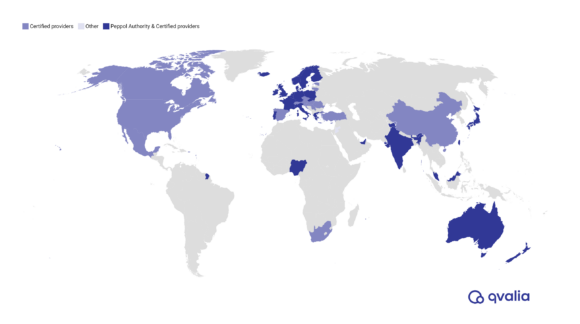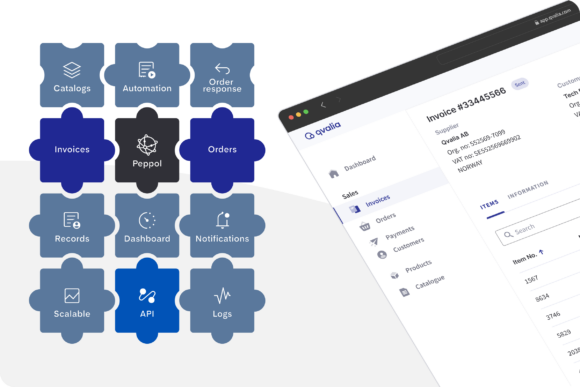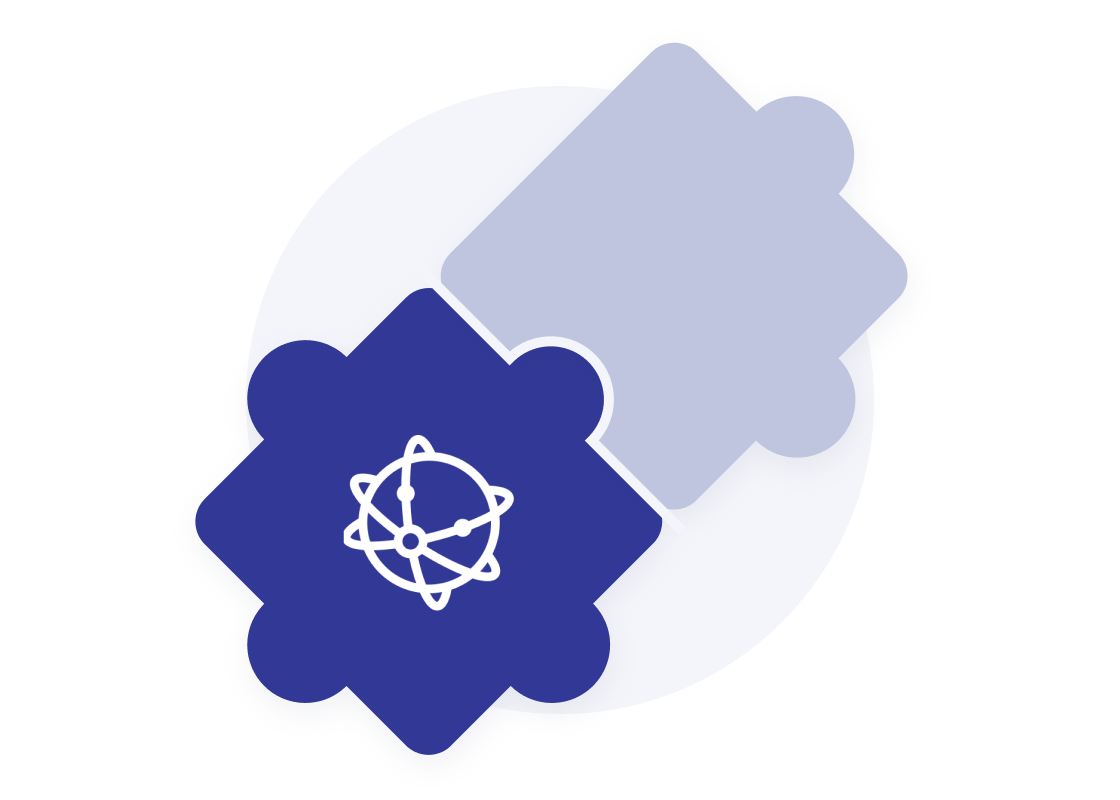
A new wave of innovative technologies is revolutionizing how businesses conduct transactions and manage financial processes. One groundbreaking solution for managing business transactions, a critical daily process for every company, is Peppol — a B2B network facilitating the secure and standardized exchange of digital documents, also known as business messages, between trading partners.
Integrating the network via a Peppol Access Point into Enterprise Resource Planning (ERP) systems is necessary for companies looking to streamline their operations and enhance efficiency.
This blog post will explore the step-by-step process of integrating a Peppol access point into common ERPs, its benefits, and best practices for a successful implementation.
Understanding Peppol
Peppol is an international network allowing businesses to exchange business messages electronically. The most common objects are e-invoices, but Peppol facilitates a complete range of transaction-related messages, including e-orders, e-catalogs, punchout, despatches, and other documents. It operates on a standardized framework, ensuring seamless communication between organizations across countries and industries.
Key benefits of integrating Peppol into your ERP
- Streamlined document exchange: By integrating Peppol service into common ERPs, businesses can automate the exchange of critical business documents, reducing manual effort and the risk of errors.
- Faster payment cycles: Peppol enables faster invoice processing and payment cycles, improving cash flow and stronger supplier relationships.
- Enhanced data accuracy: Standardized document formats in Peppol eliminate data entry errors, leading to more reliable and accurate information in the ERP system.
- Regulatory compliance: Peppol ensures compliance with national and international e-invoicing regulations, safeguarding businesses from potential penalties and non-compliance issues.
- Global reach: Peppol’s international network provides businesses access to a vast network of trading partners, enabling seamless cross-border transactions.
Steps to integrate Peppol into common ERPs
1. Evaluate ERP capabilities and Peppol readiness
Before beginning the integration process, assess your ERP system’s current capabilities and readiness to support Peppol integration. Ensure your ERP solution is compatible with Peppol’s technical requirements, such as using specific document standards like UBL and CII.
2. Choose a Peppol service provider
Select a reliable service provider. The service provider acts as a gateway, which is an intermediary access point between your ERP system and the Peppol network. The service provider manages a wide range of services to facilitate the exchange. The services can vary but commonly include Peppol protocol compliance, business message exchange and data transmission, security, and integration support.
Learn how to integrate with Qvalia’s comprehensive and easy-to-use access point API for Peppol.
3. Obtain Peppol ID
Register for one or more unique Peppol IDs (Peppol Participant Identifier) from your chosen service provider. These identifiers will be used to identify your business within the Peppol network and enable you to receive documents.
4. ERP setup
Implement Peppol in your ERP system, which bridges your ERP and the access point. This gateway ensures that all relevant documents are properly transmitted to and from the Peppol network. API integration is recommended, but file transfer via FTP has traditionally been the most common method.
5. Enable document mapping
Map your ERP system’s document formats to the standardized UBL-based Peppol formats to ensure seamless data exchange and capabilities to manage business messages in your ERP. This step is essential for accurate and reliable document exchange. Integrating and mapping commonly enables capabilities to create and view business messages and submit messages to various workflows.
6. Test the integration
Conduct thorough testing of the Peppol integration to identify and resolve any issues before going live. Test various scenarios, such as e-invoice sending, receiving, and validation, to ensure the integration functions as intended.
7. Go live and monitor
Once testing is successful, go live with the Peppol integration. Monitor the system closely to ensure smooth and uninterrupted document exchange. Address any potential hiccups promptly to maintain a seamless workflow.
Best practices for successful integration
- Collaborate with Peppol access point provider: Work closely with your chosen Peppol Access Point Provider to ensure a smooth and efficient integration process. Their expertise will prove invaluable during implementation.
- Train employees: Provide comprehensive training to your team on how to use the integrated Peppol service and familiarize them with the new workflow to maximize the benefits of the integration.
- Maintain data security: Implement robust data security measures to protect sensitive information during document transmission. Encryption and secure protocols are essential for safeguarding data integrity.
- Stay compliant: Regularly update your ERP system and Peppol integration to comply with e-invoicing regulations and standards changes.
Integrating Peppol service into common ERPs is a pivotal step towards embracing seamless and standardized document exchange. With streamlined processes, enhanced data accuracy, and faster payment cycles, businesses can gain a competitive advantage and thrive in a rapidly evolving digital landscape. By following the outlined steps and best practices, organizations can unlock the full potential of Peppol integration, facilitating smoother transactions and strengthening partnerships with global trading partners. Embrace the transformative power of Peppol service today and experience a new level of efficiency and productivity in your business operations.