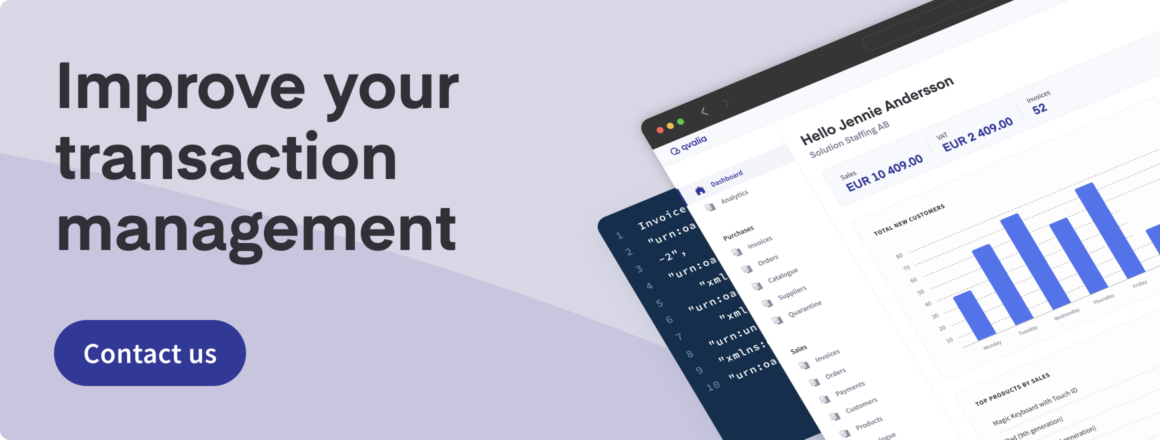By implementing Qvalia’s checkout widget on your e-commerce website, you’ll enable a flexible B2B payment gateway. Invoicing is included as a transaction option, and invoices can be distributed in Peppol e-invoice-, PDF-, and print formats. Credit card payments are available and enabled by Stripe as an embedded solution in the widget. The payment gateway can be implemented as a checkout widget on most e-commerce platforms.
To implement the gateway on your website, create your widget in Company Settings > Apps > Widgets.
The payment gateway and checkout widget are part of the Autobilling solution, which provides order-to-cash automation.
WooCommerce websites: see this article for instructions on implementing the payment gateway.